Creating a New Department/Division
Adding a New Department/Division
Right click on your "Programs of Study" page or "Catalog" that the new division will reside within. Select “Insert”, and then select the "Division" option.
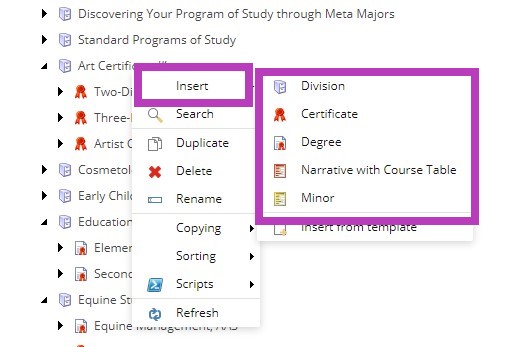
Please note: Once you have added an item within the catalog, be sure to approve and publish the item.