Preview Edits Made
The Preview button will preview the item you have selected with any edits that have been saved, regardless of workflow state. A mock of the live site will appear in a new tab, showing how the changes you’ve made will be displayed once they are approved and published.
To Preview:
Select the item you wish to preview from the content tree, click the Preview button within the Publish tab. Additionally, the preview button may be available from the My Toolbar tab if you have customized your toolbar (see Customizing My Toolbar).
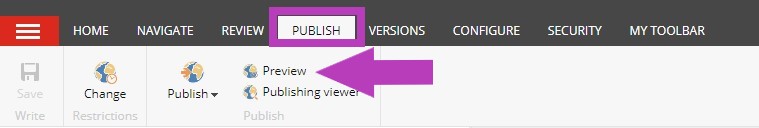
A new tab will open displaying the page selected with all saved edits. Pop ups need to be enabled for the Preview to display.