Creating a New Subject Code
Adding a New Subject Code
Right click on the "Courses" folder. Select Insert, then select Courses Folder. Enter the Subject Code information. For example: "ART-Art" or "ART"
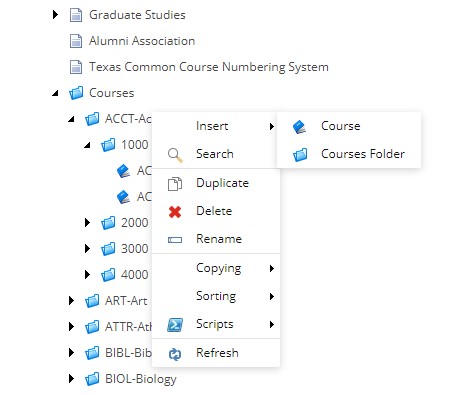
Please note: Once you have added an item within the catalog, be sure to approve and publish the item.