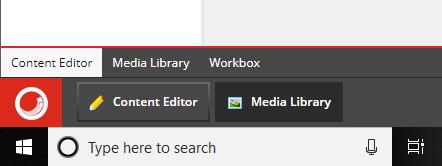Desktop:
This button will launch the Desktop Interface of the catalog system.
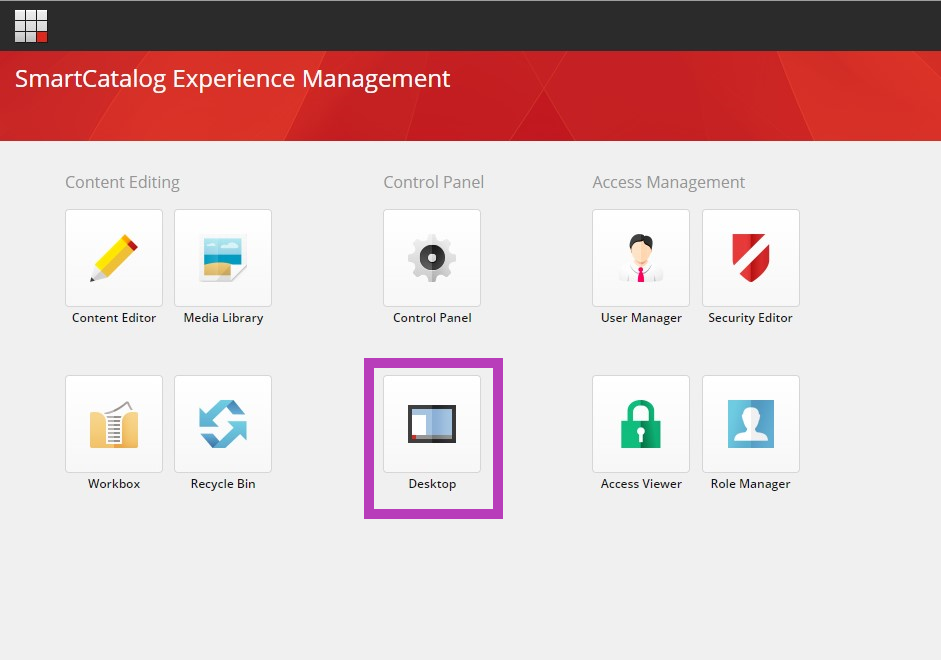
This is the interface that allows a taskbar at the bottom of the window and a start button that allows navigation throughout the system similarly to this dashboard.
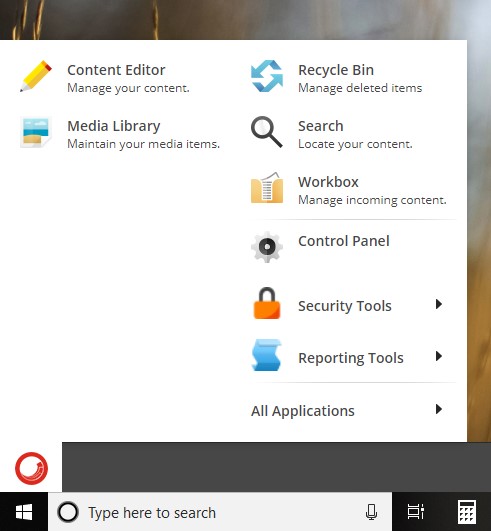
Using this interface allows you to have multiple windows open simultaneously, for example, you can have the Media Library open as well as a Workbox window open while working in the Content Editor. Toggling back and forth between these windows does not refresh the window each time and enables you to keep your place while working if needed.