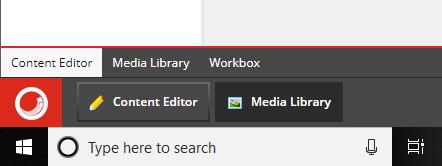Content Editor:
This button navigates directly to the Content Editor minus the Desktop taskbar at the bottom of the screen.
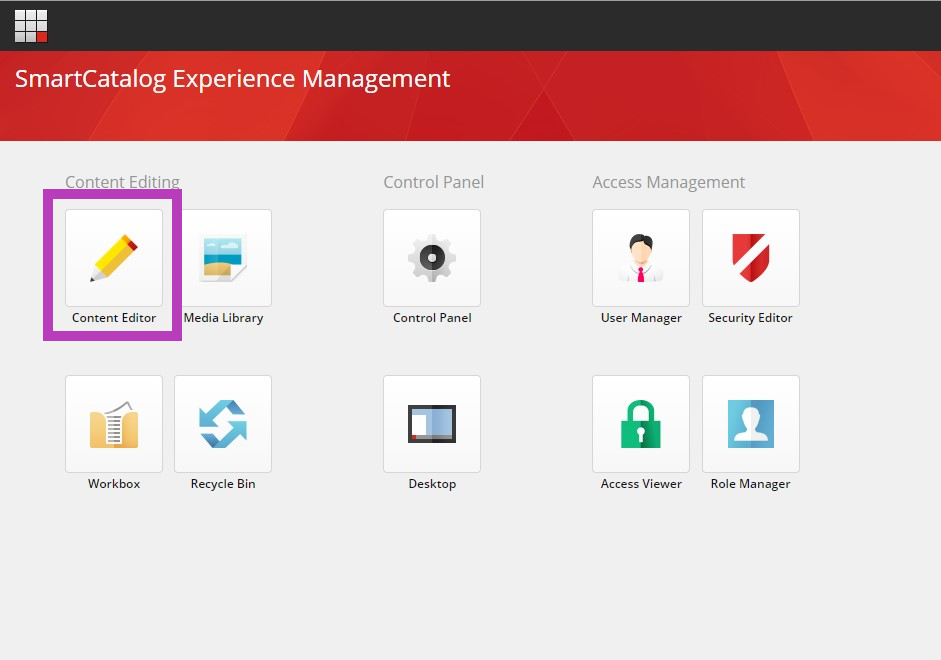
Once clicked, this button opens into the Content Editor, the main platform for selecting and editing catalog items.
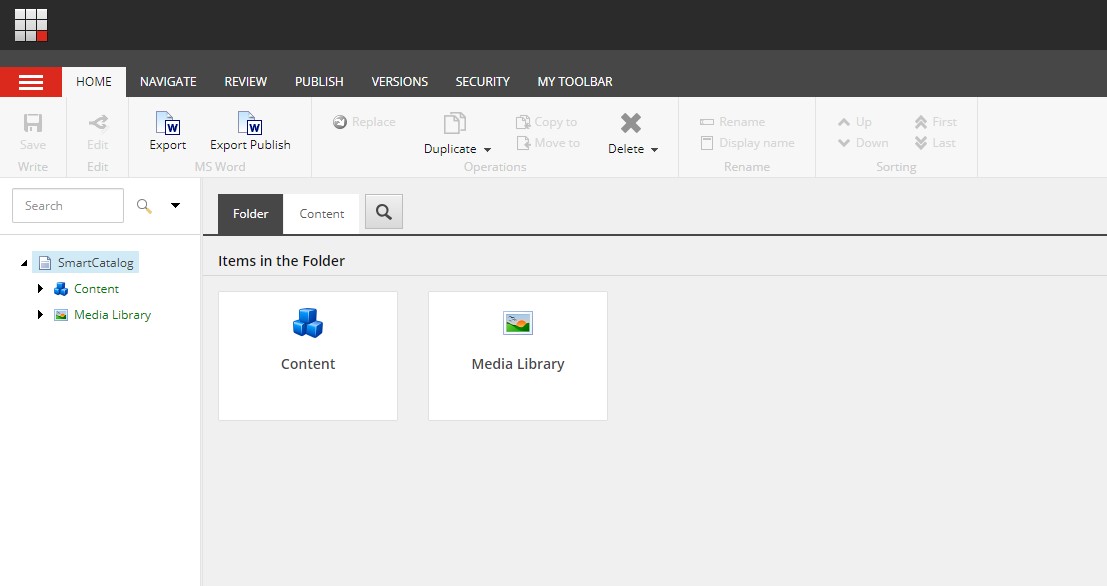
Media Library:
This button navigates directly to the Media Library where all media used throughout the catalog is uploaded and managed.
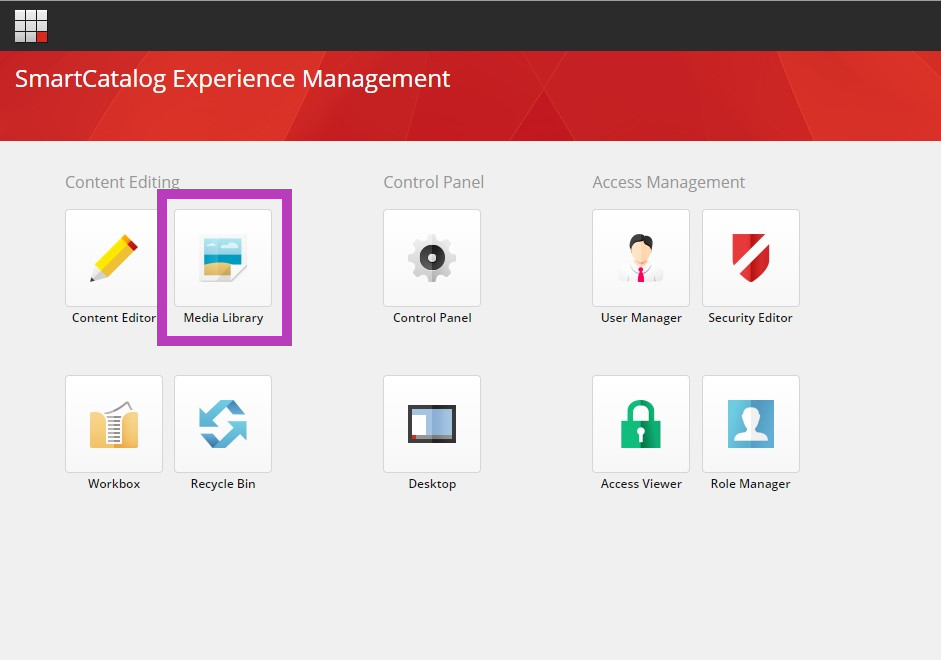
Catalog Administrators have access to upload documents and images to be linked to or displayed throughout the catalog.
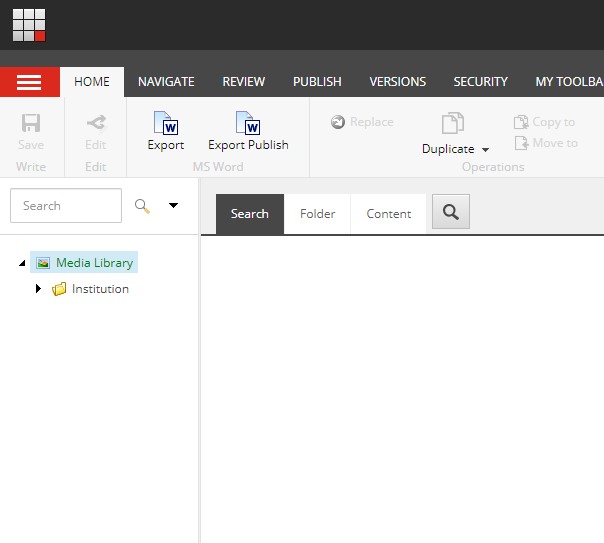
Workbox:
This button will navigate directly to the Catalog Workbox:
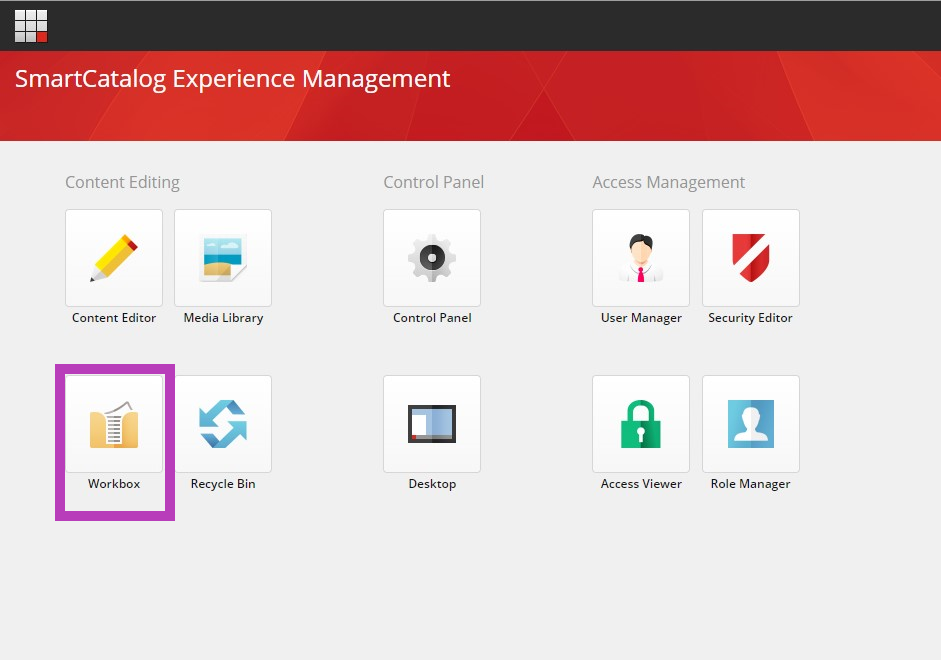
This is where the workflow is displayed and the items within the workflow states can be accessed to be promoted, demoted, reviewed, approved or edited.
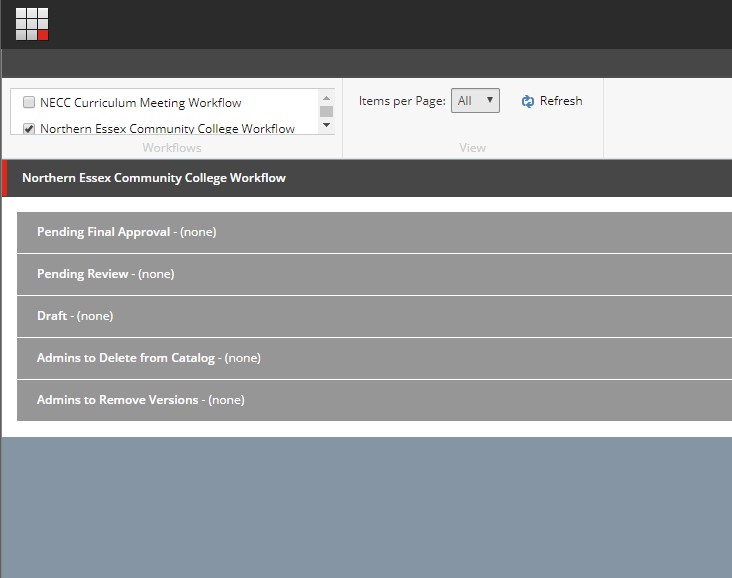
Recycle Bin:
This button opens the Recycle Bin:
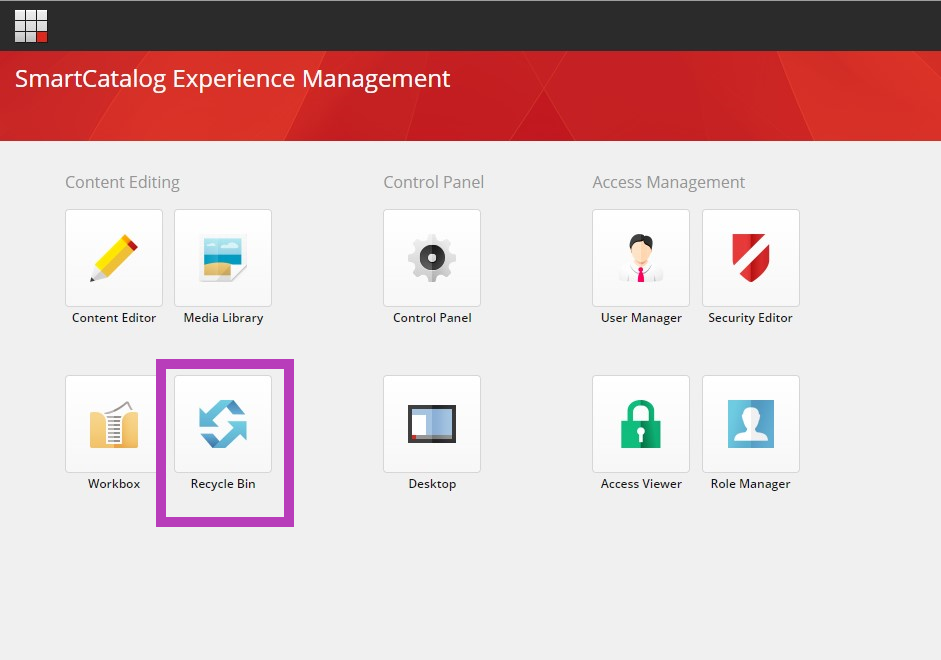
This is where all deleted items and removed versions from the catalog and the Curriculum Management system reside. Catalog items can be restored from this bin back to the catalog they were deleted/removed from.
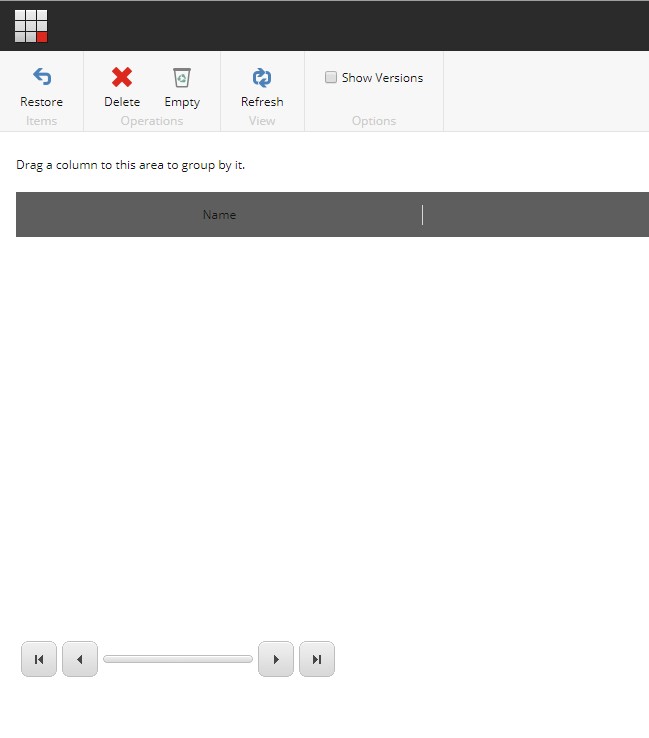
Control Panel:
This button opens the Control Panel where personal settings can be managed and passwords can be changed by general users.
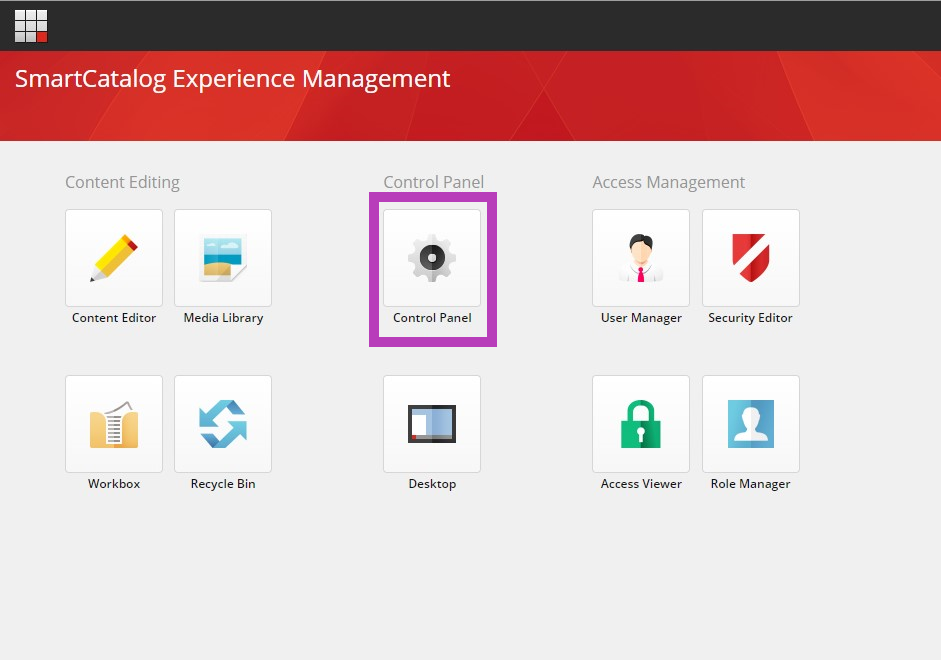
Catalog Administrators will have access to the Security options within this panel as well, general users have access to "My Settings":
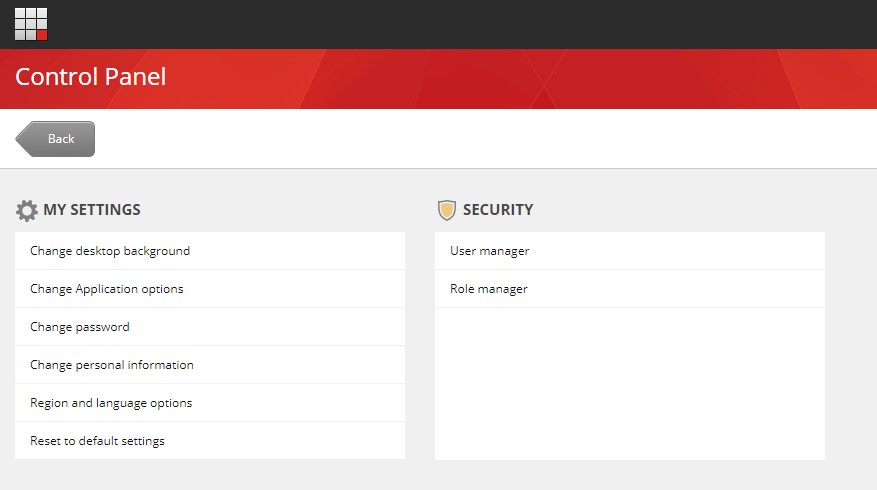
Passwords must be at least 8 characters and include at least 1 special character.
Desktop:
This button will launch the Desktop Interface of the catalog system.
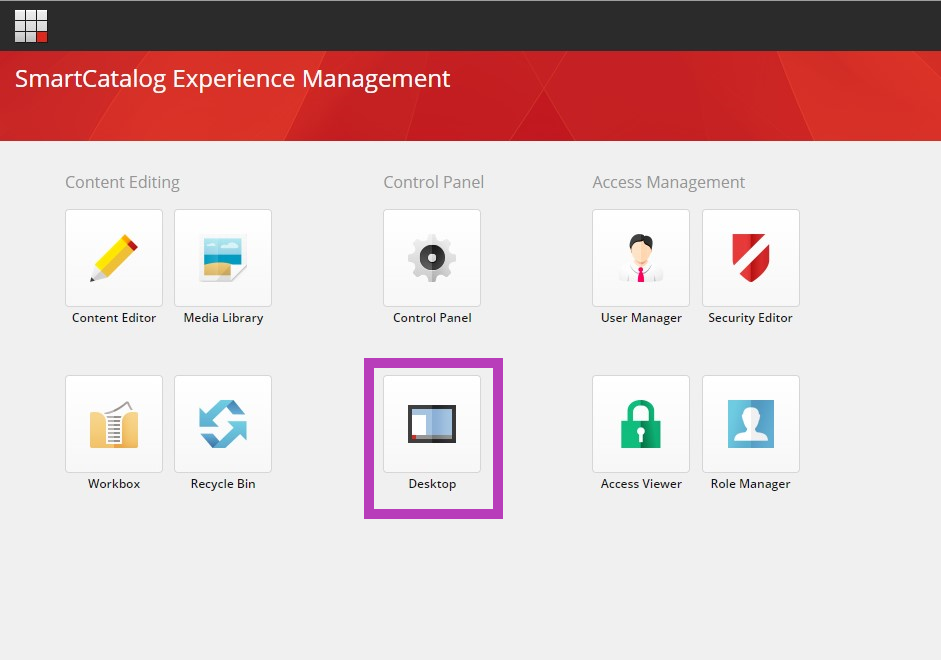
This is the interface that allows a taskbar at the bottom of the window and a start button that allows navigation throughout the system similarly to this dashboard.
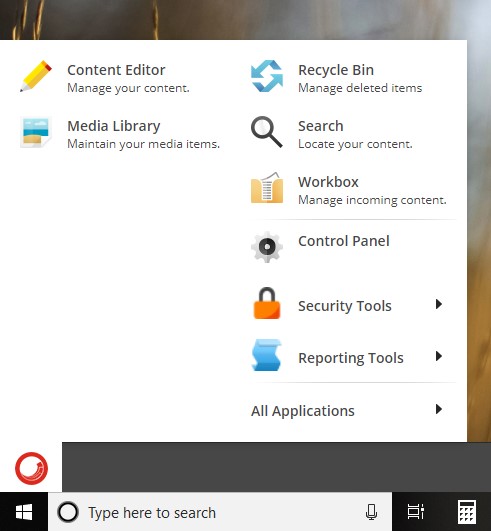
Using this interface allows you to have multiple windows open simultaneously, for example, you can have the Media Library open as well as a Workbox window open while working in the Content Editor. Toggling back and forth between these windows does not refresh the window each time and enables you to keep your place while working if needed.