Reorder Content
Reordering Content Pages/Courses/Programs
Select the item you wish to move in your "Catalog/Courses/Programs folder" and select either the "Up" "Down" "First" "Last" or "Move to" button in the "Home" tab. This will move your item.
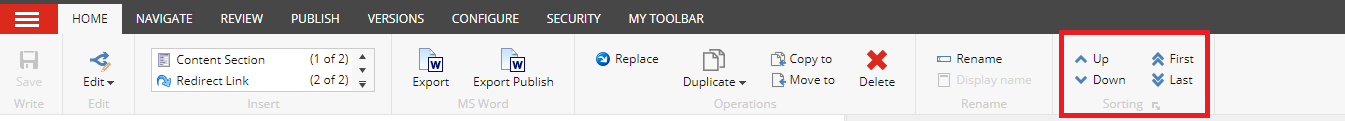
The "Up" button will move your item one spot above within the parent item.
The "Down" button will move your item down a spot within the parent item.
The "First" button will move your item to be the first item within the parent item.
The "Last" button will move your item to be the last item within the parent item.
The "Move to" button will move the item to whatever item chosen in the pop up "Move Item To" window.
Please note: Once you have moved an item within the catalog, be sure to publish the section (parent item) the movement occurred.