Moving Content
Moving Content Pages/Courses/Programs
Select the item you wish to move in your "Catalog/Courses/Programs folder" and select the "Move To" button in the "Home" tab. This will open a pop-up with a reflection of the content tree.

Expand into the correct calendar, catalog, and continue expanding to select the item you want to move the page, course or program into. Select the "Move" button in the bottom right.
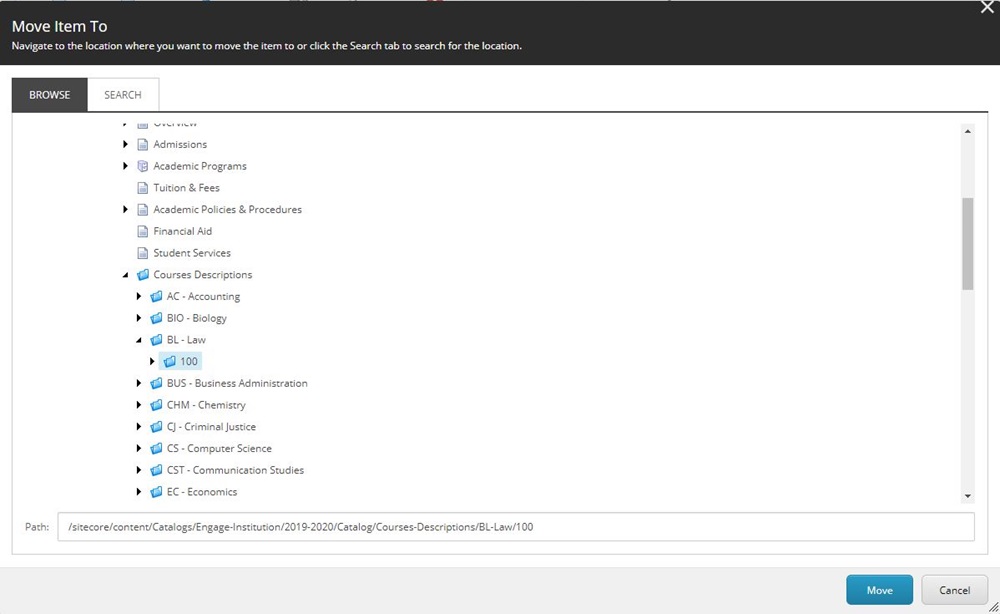
Please note: Once you have moved an item within the catalog, be sure to publish the section (parent item) the movement occurred.