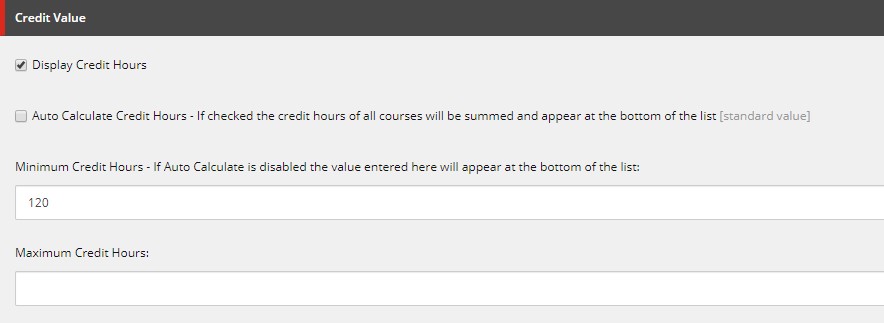Checkboxes
Common Checkboxes:
Combine Child Pages: This checkbox appears for narrative sections only. This will combine any nested items onto the "Parent" items page on the web. This allows you to condense/combine sections without removing them from the navigation menu. Note: If nested items have their own child pages, the combine child pages checkbox needs to be checked for those items in order for everything to display on one page.
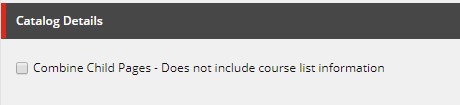
Show in Navigation: Sometimes, it might be helpful to prevent certain content from being easily accessible on the live site from the navigation menu. Unchecking this box will prevent the item and any nested items from appearing in the web catalogs navigation. It will still be accessible in the content tree for editing.
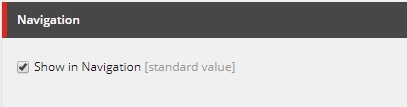
Wide Section: If your print is set up to export in two columns, having this box checked allows for the content on the selected page to export in one column. If your catalog is already set up to export in one column this checkbox does not need to be checked.
Include in Print: You may not always want certain pages or degrees to export to print. Unchecking this box will prevent this page and any nested pages from exporting to print.
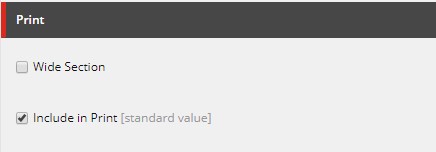
Program Specific Checkboxes:
Show in Program List: The IQ system can generate a Programs of Study/Table of Contents from the system by the titles (not all clients use this page). Unchecking this box will prevent the selected program from showing on the Programs of Study page.
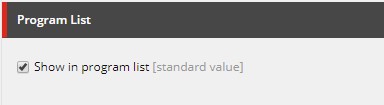
Display Credit Hours: This checkbox only appears in a Degree Requirements Folder. If this box is unchecked and credits are entered into the credit hour field, they will not appear on the live site. NOTE: We do NOT recommend unchecking this checkbox.
Auto Calculate Credit Hours: If checked, this box will auto-calculate the credit hour total for ALL courses located in the course table. NOTE: We do NOT recommend having this box checked because most course tables do not require a student to take all of the courses listed.