Options List
Within the Options folder in the Curriculum Management System section of your content tree, you will find the options that appear in various sections throughout the forms. These appear whenever there is a checkbox or dropdown list of specific choices your users need to choose from. You can expand the fields to see the options currently present for each, shown in the screenshot below.
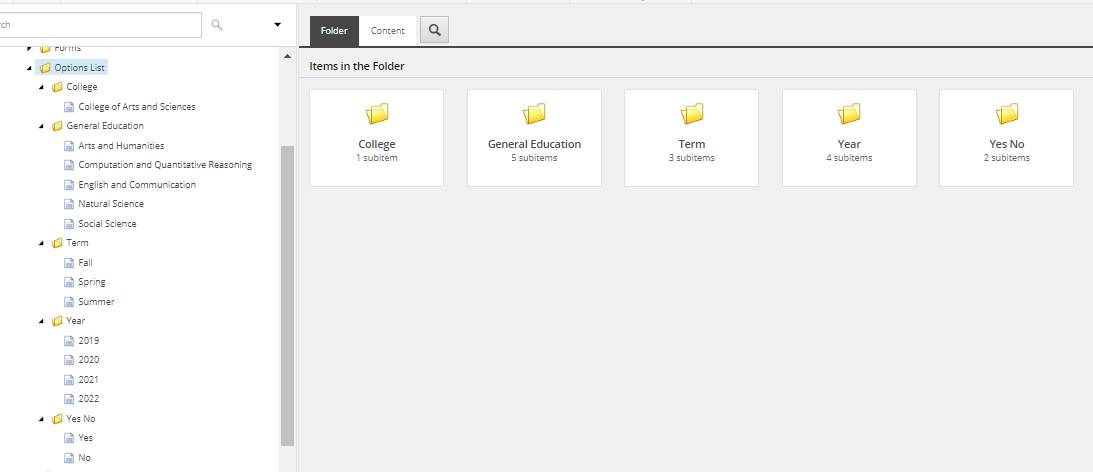
You will not be able to do more than view the options present in the form fields. If you wish to add or remove an option or a section or item within the forms, please contact SmartCatalog so we can perform this removal and ensure that any proposals that have already been created remain intact and uncorrupted with the removal.