Every Institution's approval process is different and workboxes may be named or structured differently. The workflow below is just an example of the default workflow that may be present.
After locking an item to edit, a new version of the item will be created. This item will now be accessible from your Draft workbox for editing and promoting through workflow. All users have a Draft workbox. But not all users will see the entire workflow as shown below. What role you are assigned in managing the content of the catalog determines what workboxes you see and have access to (Editor, Reviewer, Approver, Administrator).
The amount of items you have in each box will appear next to the title of the box (Example: Draft - (2 items)). Click the top of the workbox to expand and reveal the items within.
NOTE: Always keep track of the items in your workbox! If you have an item locked for editing it will prevent anyone else from accessing the item. Additionally, all items in the workflow have to either be approved or removed before a rollover to the new year can occur or the catalog can be published with all changes present.
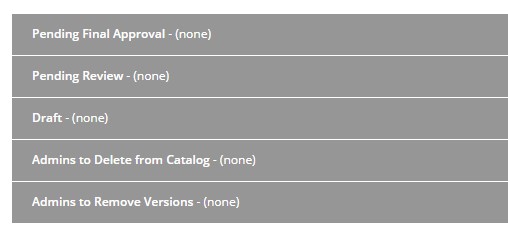
Common Types of Boxes
Draft: All users have a draft box. This contains all items the user is currently working on. Basic Editors will only see this box in the workbox.
Pending Review: Before an item is sent for final approval, many workflows require a reviewer to review changes that have been made. Any items that need to be reviewed are sent to this box. Additionally the reviewer can send the item back to the editor if more changes need to be made. Only administrators and reviewers can see items in this workbox.
Pending Final Approval: Once changes have been reviewed (if the workflow requires an item to be reviewed) the item can be sent to this box for final approval. Only approvers and administrators can access this level of workflow. The new version of the item can now be approved and then published to replace the previous version present on the live catalog. NOTE: Until an item is approved it cannot be published.
Admins to Delete from Catalog: This workbox is for items that need to be completely deleted from the catalog or handbook. A user can "lock and edit" an item and send it to the administrators for them to delete. This box is only seen by administrators. Only administrators can delete an item, see Deleting Items.
Admins to Remove Versions: If an item is incorrectly edited, was accidentally locked for editing, or no longer needs the changes that have been made to it, a user may want the version they created to be removed. Items sent to this workbox can only be seen by an administrator. Only administrators can remove a version of an item, see Removing Versions. NOTE: Admins, please check that there is a previous version of the item to be published before removal (Will be stated in the yellow warning bar once you have clicked on the link from the workbox). Removing the only version will completely remove the content from the catalog and there is NO easy way of restoring this content.