User Guide-Help Button
This user guide is accessible from within the catalog system as well as from the provided URL below. The guide is designed with illustrated step by step procedures to assist in regular catalog functions
Access to the User/Admin Guide is available from within the catalog system as well as when a user is not logged in.
To access the User/Admin Guide outside of the system, you can use this URL: http://help.smartcatalogiq.com/en/Guide/IQ-User-Admin-Guide
Help within the catalog tree:
Step 1: To access the User/Admin Guide from within the catalog system, select the "Help" button at the bottom of the content tree.
Step 2: Once the button is selected, preview it with the Preview button within the Publish tab:
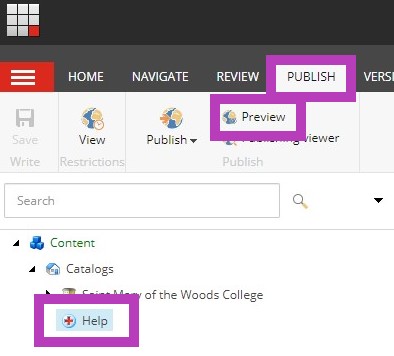
Once completed, the guide will open in a new tab and allow you to browse the topics with a left hand navigation.