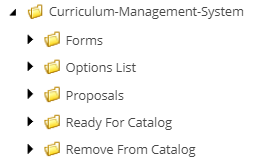Curriculum Management
The Curriculum Management System is set up as a series of folders within the Content Tree. All general users of this system will be accessing the platform via the Curriculum Management Dashboard. These series of folders are for Administrator access only, to modify forms, move approved/transformed items into the catalog and reviewing the system when requesting changes.
Forms: This folder contains the base forms that users will access via the dashboard to propose changes to courses/programs. Admins have access to edit field titles and add/adjust any primary/additional help that will appear on the forms.
Options List: Any options (drop downs, checkboxes, etc.) that are displayed in forms are listed here. There is no access to edit these items, but you can use this information to request changes from support when needed.
Proposals: This folder contains all proposals in a saved state. They are organized by Program, Course Subject Code, Department and PreDrafts. Once a user accesses, populates and saves a form from the dashboard, the proposal is visible within these sorting folders. They can only be viewed via the dashboard and are just represented by title within these folders.
Ready for Catalog/Remove From Catalog: These folders hold transformed catalog items created by approved proposals. Once the proposal is approved, the catalog item will be created within these folders to be moved to the catalog or represent an item that needs to be removed from the catalog.
Default image of Curriculum folders within the catalog content tree: